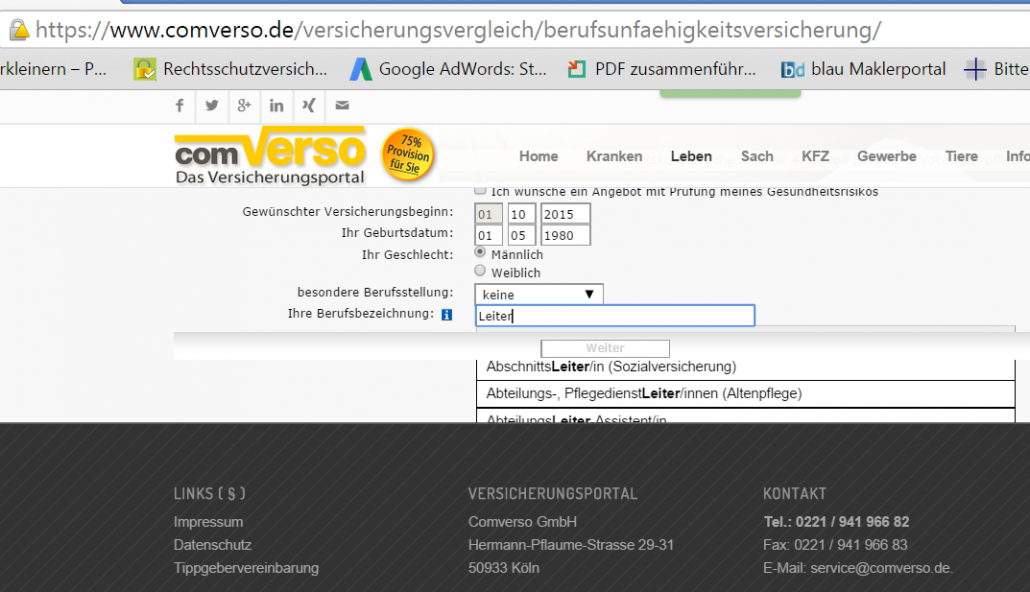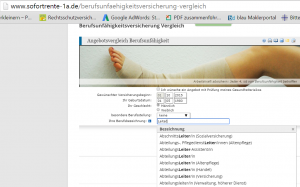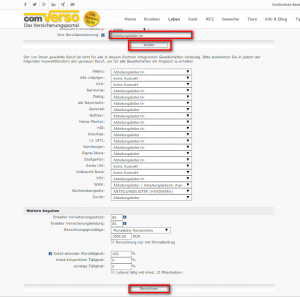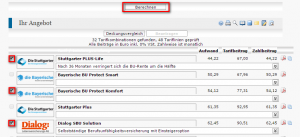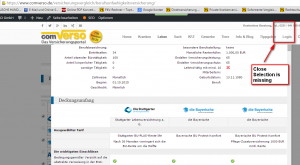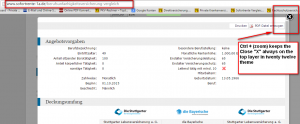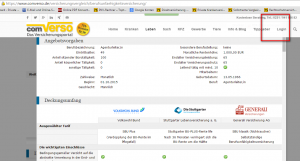Issue 1
Issue 2
Selection screen is not adjusted to the screen size
. select a profession i.e. Abteilungsleiter and press „Weiter“ , then continue with „Berechnen“
Chose 2 or 3 tarifs and press the Button „Deckungsvergleich“ (not marked, sorry)
Use Ctrl+ to zoom in and the tarif overview cannot be closed because the function disappear behind the header
The size adjustment ist working correctly in twenty twelve adjust the selection box correctly.
Situation after the CSS has not solve the issue (17th of August)
#dio-api-client-wrapper {
z-index: 9999 !important;
}
Picture (7)
The twenty twelve theme keeps the close „X“ always on the top layer
Picture (8)
The Enfold theme still hide the closs „X“ behind the header after using Ctrl + (zoom in)